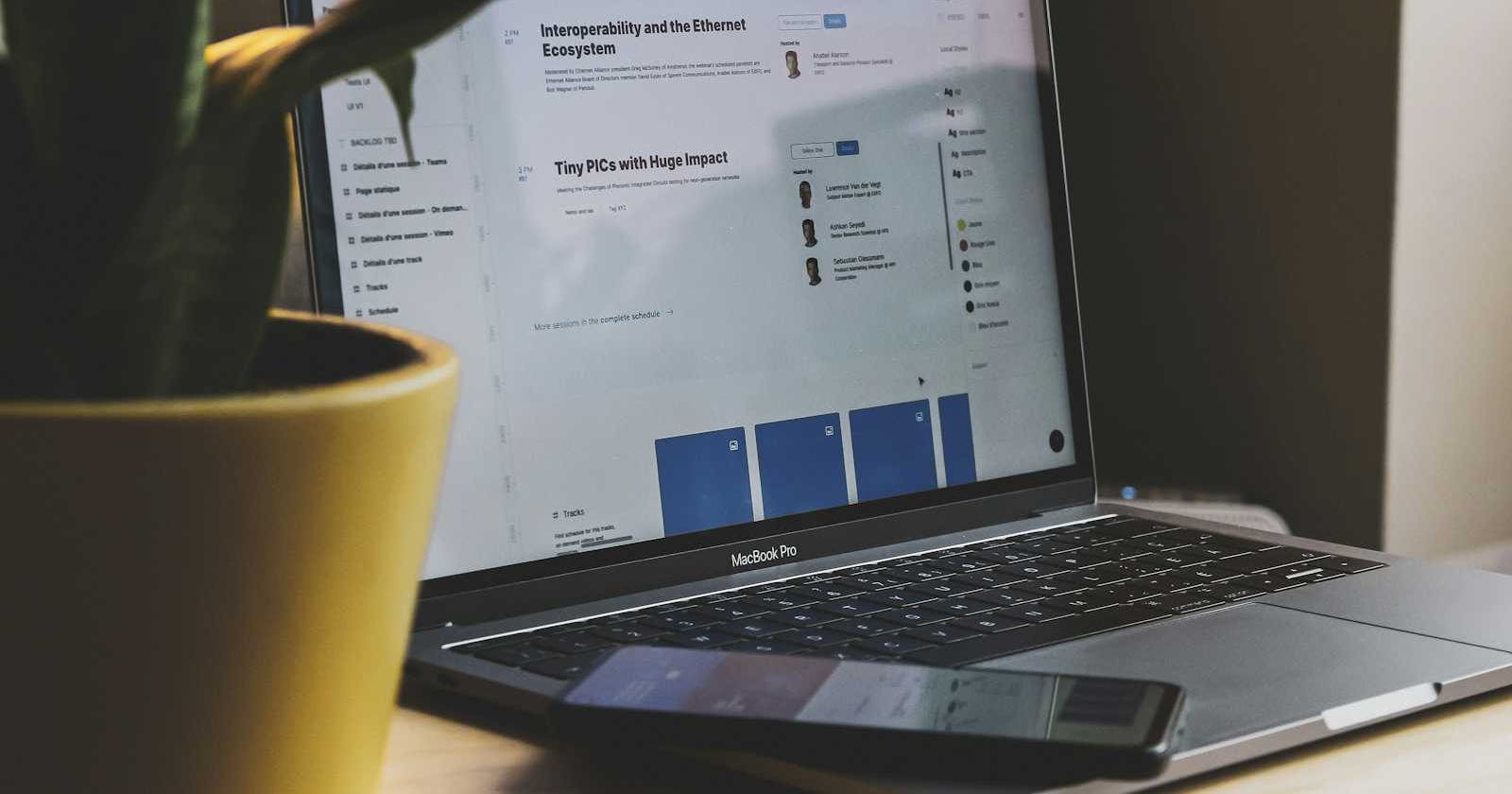Passing Arrays to Routes in Node.js with Express
Introduction:
Node.js, coupled with the Express framework, is a popular choice for building robust and scalable web applications. One common scenario in web development involves passing arrays to routes for various purposes such as data retrieval, filtering, or processing. In this article, we'll explore how to effectively pass arrays to routes in a Node.js and Express application.
Approach 1: Using Route Parameters
One approach to passing arrays to routes is by using route parameters. In this example, we'll assume the array is comma-separated in the URL.
const express = require('express');
const app = express();
const port = 3000;
app.get('/example/:arrayParam', (req, res) => {
const arrayParam = req.params.arrayParam.split(',');
res.json({ arrayParam });
});
app.listen(port, () => {
console.log(`Server is running on port ${port}`);
});
With this setup, making a request to http://localhost:3000/example/1,2,3 would result in the arrayParam being an array [1, 2, 3].
Approach 2: Using Query Parameters
Another common method is to use query parameters to pass arrays. This approach allows for more flexibility and is often used when dealing with optional parameters.
const express = require('express');
const app = express();
const port = 3000;
app.get('/example', (req, res) => {
const arrayParam = req.query.arrayParam.split(',');
res.json({ arrayParam });
});
app.listen(port, () => {
console.log(`Server is running on port ${port}`);
});
A request to http://localhost:3000/example?arrayParam=1,2,3 achieves the same result, with the array being parsed from the query parameter.
Handling Errors and Edge Cases
When working with user input, it's crucial to handle potential errors and edge cases. For instance, consider scenarios where the array parameter is missing or contains invalid values. Adding robust error handling ensures the stability and security of your application.
app.get('/example/:arrayParam', (req, res) => {
const arrayParam = req.params.arrayParam;
// Check if the arrayParam is present
if (!arrayParam) {
return res.status(400).json({ error: 'Array parameter is missing.' });
}
// Split and parse the arrayParam
const arrayValues = arrayParam.split(',').map(value => parseInt(value));
// Check if the values are valid numbers
if (arrayValues.some(isNaN)) {
return res.status(400).json({ error: 'Invalid array values.' });
}
res.json({ arrayParam: arrayValues });
});
This example includes error checks to handle missing parameters and invalid values, providing a more robust solution.
Conclusion
In this article, we've explored two common approaches for passing arrays to routes in Node.js with Express. Whether using route parameters or query parameters, it's essential to consider the requirements of your application and implement appropriate error handling to ensure a seamless user experience. With these techniques, you can efficiently work with arrays in your Express routes, enhancing the functionality and versatility of your Node.js applications.