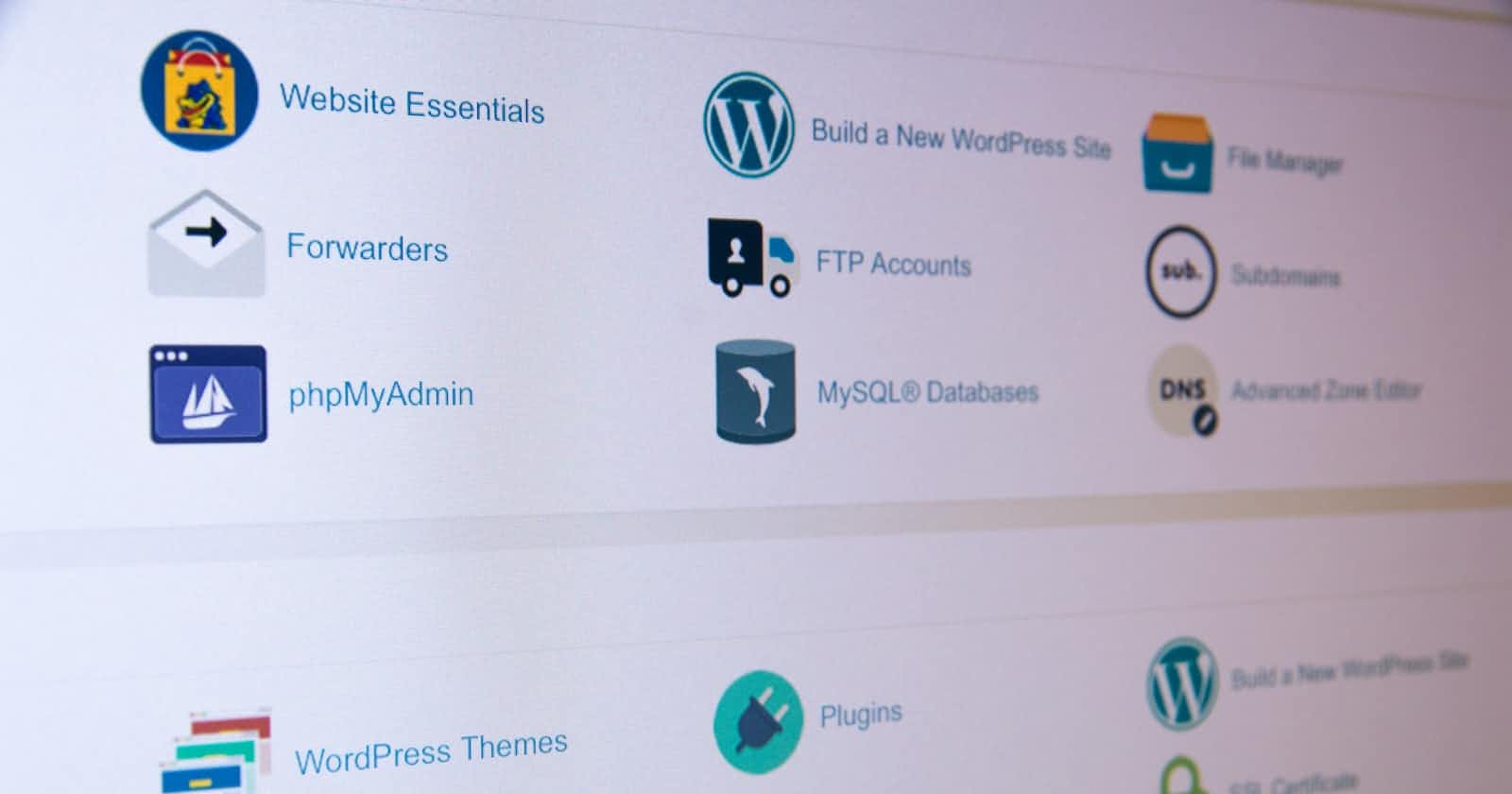Photo by Stephen Phillips - Hostreviews.co.uk on Unsplash
Securing Your AWS Instance: A Step-by-Step Guide to Adding SSL with Let's Encrypt for Nginx
Introduction
Securing your website with SSL (Secure Socket Layer) is crucial for ensuring the confidentiality and integrity of data transmitted between your users and your web server. Let's Encrypt, a free, automated, and open Certificate Authority, makes it easy to obtain and install SSL certificates. In this article, we will guide you through the process of adding SSL to an AWS instance running Nginx using Let's Encrypt and Certbot.
Step 1: SSH into Your AWS Instance
Connect to your AWS instance via SSH. Ensure you have the necessary credentials and access to your server.
ssh your_username@your_server_ip
Step 2: Update Package Lists
Keep your package lists up-to-date to ensure you have the latest versions of the software.
sudo apt update
Step 3: Install Certbot
Install Certbot, the tool that will help you obtain and install Let's Encrypt SSL certificates.
sudo apt install certbot python3-certbot-nginx
Step 4: Run Certbot
Run Certbot to automatically configure Nginx and obtain the SSL certificate.
sudo certbot --nginx
Follow the prompts to specify your domain name and let Certbot handle the SSL configuration for you.
Step 5: Verify Automatic Renewal
Certbot can set up automatic renewal of SSL certificates. Test the renewal process to ensure it's working correctly.
sudo certbot renew --dry-run
If the dry run completes without errors, your automatic renewal is likely set up correctly.
Step 6: Update Security Group Settings
Navigate to the AWS Management Console, go to the EC2 dashboard, and update the security group associated with your instance. Ensure that incoming traffic on port 443 (HTTPS) is allowed.
Step 7: Verify SSL Installation
Visit your website using https:// in the URL (e.g., https://yourdomain.com) to verify that the SSL certificate is working correctly.
Conclusion
By following these steps, you have successfully added SSL to your AWS instance running Nginx using Let's Encrypt and Certbot. Regularly check for updates and monitor your SSL certificate's expiration date to ensure a secure and uninterrupted browsing experience for your users. For more detailed information, refer to the official documentation provided by Let's Encrypt and Certbot. Secure your website and build trust with your users through encrypted communication.